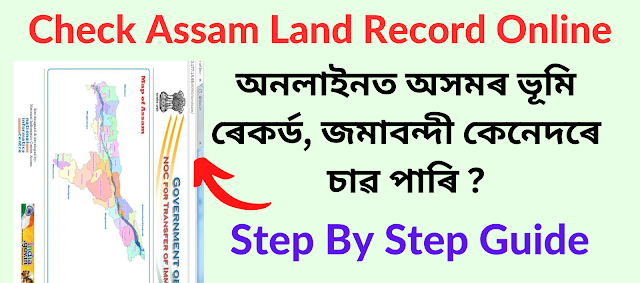How to Check Assam Land Record Online on Dharitree Assam (ILRMS) Portal (অনলাইনত অসম ভূমি ৰেকৰ্ড কেনেদৰে পৰীক্ষা কৰিব ?): Hello guys, welcome Are you searching on Google “How Can You Check Land Record Online in Assam” If yes, you are at the right place because on this page, today we are going to learn step by step how we can view our Assam Land Record Online very easily on your mobile phone.
How to Check Assam Land Record Online
Nowadays everyone has a smartphone and an internet connection, so the government now provides online free various services to the public and Dharitree Assam is one of those most useful online tools & services that you can use for free to check your Land Records in Assam online.
Many states setup their own online land record managment portal, including Assam. Nodays land records are much important for a land owner and also important for a personb who want buy someone land and now they can easily all documents online like Jamabandi, land location (Naksha) and other details and also you can print out these documents for free.
You want to view your land record of Assam State you have to visit Dharitree Assam, the state government’s Integrated Land Records Management System (ILRMS Assam). Dharitree Assam is official online portal of Assam Govermnet that help people to find their lands record and other details.
Dharitree Assam has thousands of lands owners records and it is still in the process to make more information & records on the platforms or portal.
Step By Step Guide to View Assam Land Record (Jamabandi) Online
Step 1: To view Assam Land Records first visit Assam official Land Record Site (https://revenueassam.nic.in/ILRMS/) known as Dharitree Jamabandi Assam. The page will be displayed in the regional language of Assam and you can also translate it to English if you want.

Step 2: After visiting official site home page, you will see জমাবন্দি, প্ৰমান, দলিল, ভূ-নক্সাৰ options and you transtale these options into Englsih also.
Step 3: After that, Click on the জমাবন্দী (Deposit) option.
Step 4: After selecting Jamabandi option, you will be redirect to another page where you will see a box and also selection options. The page that now opens will ask you to select your district, circle and village or town name.

Step 5: Now select the options to proced as we have mentioned below in image.

Step 6: After that, you will see a new page where you have enter Dag Number, Patta Number or Pattadar Name. To proced select an option according to your choice and must provide the captcha.
Note: You have to enter Dag Number, Patta Number or Pattadar Name using the virtule keyword that provided on the portal. You can’t use the keyword of your Laptop or Computer.

Step 7: After provided these input, just click on the search button and it will be open and new page where you can see pattadar details & name as mentioned below with image.

Step 8: Click on that Pattadar Name that you want to see the details of Land and you will be redirected to Jamabandi page like mentioned below.
.png)
Conclusion
Hey guys, I hope this article help you to find your Assam Land Record Online and we have mentioned above all steps that help your and you can follow these steps using mobile or computer very easily. If in case the official Portal Of ILRMS not open then just reload and wait and it will be fix automatically.
Comment below if you have any questions on your head we will try to replay as fast as possible.
FAQ – How to Check Assam Land Record Online
Q. What is the Jamabandi document ?
Ans. The Jamabandi Document is the Land Record Doctemnts.
Q. Can we Download Jamabandi from ILRMS Portal ?
Ans. Yes and also can print out.
Q. How to Veiw Bhu-naksha from ILRMS Site ?
Yes. Open official ILRMS site and click on the ভূ-নক্সাৰ option and fill other details and after that your land location will be appeared.